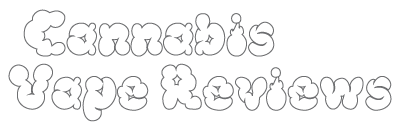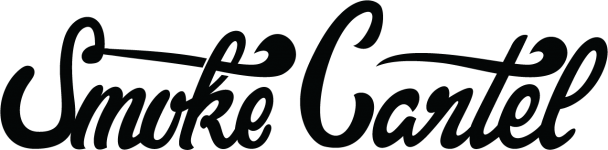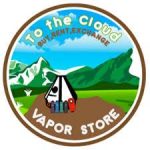The DaVinci MIQRO is the little brother of the IQ vaporizer. With its adjustable, compact oven and precise temperature controls, the MIQRO is the perfect pocket-sized vape for microdosing dry herb.



In this review, we’re taking a look at the DaVinci MIQRO vaporizer as well as the premium Explorer’s Collection which includes several additional accessories for movers and shakers on the go.
What’s Included in the DaVinci MIQRO Explorers Bundle?




While the MIQRO vape includes everything you need to start vaping dry herb, the MIQRO Explorer’s Collection is just a few bucks more but includes some useful goodies like an extra battery, protective cases, and more. See the differences between the MIQRO vape itself versus the Explorer’s kit below:
MIQRO Vape
- USB Charging Cable
- Accessory Kit
- Extended Mouthpiece
- Rechargeable 18350 Battery
MIQRO Vape + Explorer’s Kit
- USB Charging Cable
- Accessory Kit
- Extended Mouthpiece
- 2x Rechargeable 18350 Batteries
- MIQRO Glove (protective sleeve)
- Carrying case
- Grinder Coin
- Cleaning kit
- Carry Can XL (stores herb and extra battery)
Shop the MIQRO Vape Explorer’s Kit
DaVinci Explorer’s Collection
Design & Features of the DaVinci MIQRO Vape
Just like the DaVinci IQ, the MIQRO is a premium dry herb vape that is well-designed, using high-quality materials with a clean airpath and superb vapor quality. The MIQRO works essentially like the mini-version of the IQ.



Standard Features
- Two different heating modes (4x “Smart Path” temperature presets OR precise temperature control)
- LED lights display
- Battery life indicator
- Removable and rechargeable battery
- Adjustable oven pearl (can reduce bowl size up to 50%)
- On-demand heat boosting
- Zirconium vapor path and mouthpiece
Zirconia Pearl for Better Vapors
Like with the DaVinci IQ and IQC models, each is designed with a Zirconia Pearl fixed to the lid of the oven. The pearl’s most obvious function is that it can extend to reduce the size of the oven. This allows you to use less dry herb, providing better heating and results in more thorough vapor.

The Zirconia material also conducts less heat than the alumina-ceramic oven, allowing the oven to get fully heated before the pearl becomes hot.
As the pearl takes longer to heat, it acts as insulation so that the bowl can heat more evenly. When the pearl finally heats up towards the end of the session, you experience more even heating than a typical vape’s conduction heating chamber provides.
To get an idea of how much thought goes into the engineering of a vape like this, here’s an interesting explanation directly from DaVinci on their oven and pearl design:
“The last point is heat transfer. The oven is made out of alumina-ceramic, which has a higher heat transfer coefficient (K-Factor). That allows heat to distribute itself evenly throughout. The black ceramic that the pearl is made out of is called zirconia. It’s stronger, but when compared to the chamber, the thermal conductivity of the pearl is lower. Due to this, the pearl acts as an insulator, allowing more energy to stay in the herbal material because it is not being transferred into the pearl. Later in your session when the pearl DOES heat up, you will start to get more even heating throughout your oven.”DaVinciVaporizers.com
Tech Specs of the MIQRO Vape
| Dimensions | 1.34″ x 3.13″ x 0.91″ |
| Weight | 3.53 oz |
| Materials | Alumina-ceramic oven; Zirconia pearl in the oven lid |
| Battery | Micro-USB Rechargeable and replaceable 18350 battery |
| Charging Time | 1.5 – 2 hour charging time |
| Heating Time | Heats up to 370° F in 39 seconds |
| Oven Capacity | 0.2 grams of ground dry herb |
| Sessions | 10 or less |
| Heating Method | Conduction |
| Temperature Settings | Two heating modes (precise temperature control OR 4 temp presets aka Smart Paths) |
How to Use the DaVinci MIQRO
While the MIQRO bundle includes a small instruction booklet, here are the most common functions that you will need to know to operate the MIQRO vaporizer right out of the box.
- Powering on the MIQRO – Press the power button rapidly 5 times. The LED lights will turn on and display the battery life followed by the current heat setting. The device will automatically start to heat up.
- Checking Battery Life – The MIQRO lights will indicate the battery life when you power on the device. If the device is already powered on, press the up and down temp controls at the same time.
- Adjusting the temperature – With the device powered on, press either the up/or controls to increase or decrease the temperature. In the default, you have 4 heating presets (Smart Paths as DaVinci calls them) to choose from. To change temperature to the exact degree, press the power button once, then immediately press up/down until you reach your desired temp. In this precise temperature mode the LED lights show scrolling numbers to indicate the current temp.The MIQRO will vibrate once its reached the set temperature.
- Auto-cooling and boosting – When the device is powered on but not in motion, the device will begin to decrease in temp. Hold down the power button to boost the heat which keeps it at the max temp for your desired setting.
Our Experience
I enjoyed using the MIQRO for several reasons. I like its compact size which can fit easily in your pocket and can be well concealed in your hand. It produces very clean tasting vapors and transfers flavor quite well thanks to its all-ceramic vapor path which goes straight from heating chamber through the mouthpiece. I prefer eliminating plastic parts in my vape as DaVinci has done.
The ability to reduce the bowl size by having an adjustable pearl is also a great feature. Personally, I vape in small sessions because I like to microdose with cannabis. The MIQRO allows me to vape around 0.2 grams of herb at a time at exactly the temperature I want. I find that the 2nd and 3rd temp presets work fine for me, producing enough vapor without any burning or harshness.
The only major downside with the DaVinci IQ is that the battery life is very short. If you’re a heavy cannabis user, you’ll only get around 10 sessions on a full charge which may not be enough. You’ll find yourself having to charge the vape and swap batteries often.
However, the DaVinci MIQRO uses pass-through charging, which means that you can still use the vape while it’s plugged-in and charging up. This vape includes a universal USB-charger so you’re always covered as long as you’re near a power source with USB port.
Another good thing about he DaVinci MIQRO Explorer’s Collection is that it includes an extra battery and also a keychain container for holding both the battery and some ground-up dry herb. For only a few bucks more, the Explorer’s bundle is definitely worth it.
DaVinci Explorer’s Collection
Price & Where to Buy the DaVinci MIQRO
The DaVinci MIQRO vape retails for $99 and is available directly through DaVinciVaporizers.com.
The premium DaVinci MIQRO Explorer’s Collection retails for $119.
You can also purchase the MIQRO from authorized retailers like Vapor.com.
DaVinci MIQRO Vape
Use code CANNABISVAPES for 15% OFF when you shop at DaVinciVaporizers.com.
Warranty Information – DaVinci vapes are backed by a 5-year warranty.
Shipping Information – Free shipping for all orders over $100 when you shop at DaVinci.
Available in these colors: graphite, onyx, cobalt, rust, amethyst.